I
think I said last week that I could do better than what Data Design
Interactive released, a bad game called Anubis II. I think calling it
a game is still giving it too much credit.
“so bad that I could probably do better alone with a video game design software found at a flea market.”
...Okay,
probably not a “flea market” game, but one thing's certain: I can
do better. Thanks to WarioWare: Do It Yourself. The game is a smart
combination: A game maker, a long series of fun tutorials, design
challenges, medals, collectibles and endless possibilities of sharing
with other people. ...Okay, not anymore; the DS and Wii servers
closed earlier this year, but you can still trade between two
Nintendo DS as long as both players are in the same room and have the
game. You can also trade with a WiiWare game called WarioWare: D.I.Y.
Showcase, which I will look at right after this review.
 Say
hello again to Wario and his company, WarioWare- Wait. WarioWare has
split? Really? Oh. I'm sorry. Some of the employees (to be precise, Mona, Jimmy
T, Ashley, Orbulon and 9-Volt) left the company and started their
own, called Diamond Software. Guess they were tired of Wario's greedy
ways. Oh, don't worry, they'll be back with WarioWare by the next
game; but until then, we've got all sorts of problems. 9-Volt and his
friend 18-Volt have split up (18-Volt stayed at WarioWare along with
Dribble, Spitz, Kat and Ana and, obviously, Wario). Now, whether
Diamond Software is doing better than their competitor isn't clear.
But one thing's sure: WarioWare needs new developers. Thus, Wario
turns to the gamers who bought his games. For that occasion, Dr.
Crygor has invented the Super MakerMatic 21, which can let just about
anyone make their own microgames, but also their own songs and comics!
That's the story in a nutshell.
Say
hello again to Wario and his company, WarioWare- Wait. WarioWare has
split? Really? Oh. I'm sorry. Some of the employees (to be precise, Mona, Jimmy
T, Ashley, Orbulon and 9-Volt) left the company and started their
own, called Diamond Software. Guess they were tired of Wario's greedy
ways. Oh, don't worry, they'll be back with WarioWare by the next
game; but until then, we've got all sorts of problems. 9-Volt and his
friend 18-Volt have split up (18-Volt stayed at WarioWare along with
Dribble, Spitz, Kat and Ana and, obviously, Wario). Now, whether
Diamond Software is doing better than their competitor isn't clear.
But one thing's sure: WarioWare needs new developers. Thus, Wario
turns to the gamers who bought his games. For that occasion, Dr.
Crygor has invented the Super MakerMatic 21, which can let just about
anyone make their own microgames, but also their own songs and comics!
That's the story in a nutshell. |
| An example taken from the Japanese version of the game. |
Now,
the game is made so that anyone with a little bit of a creative
spirit could make their own game. Technically, anyway; there's a
bunch of tutorials and some of the functions are a little tricky to
get down the first time. Likewise, you better have some time, because
making a microgame can take anywhere between thirty minutes and a few
hours. And of course, you're limited to what you can do with your own
creativity, so if you just don't have any talent when it comes to
drawing, you'll have a bit a bit of a problem. There are many other
things to think of (as an example, you will need music for every
microgame), so it can be really long to get everything down just the
way you want it.
Here's
my suggestion when you buy WarioWare D.I.Y.: Do all the Tutorials,
then inspire yourself from a series of stories for the first
microgames you make. The first ones I made were based on a series of
books similar to Goosebumps. As such, my first microgames involved
monsters, scary places, darkness, that sort of stuff. The very first
microgame I made? Tap a lock three times to open it. Simple,
right? Well, it has to be; all the games you make have to be beaten
in seconds. Always keep that in mind!
First
off, you find a name for your microgame enterprise. It can be a
quirky name, something cute, something awful... As long as it isn't
something that will get censored by Nintendo, you're fine.
So, we enter WarioWare, Inc, where we are brought to a screen with three options: D.I.Y. 101, Job Center, or Assembly Dojo. Since we're starting, better play through the tutorials. They're presented by Penny Crygor, the doctor's granddaughter, who's still working with Wario. She teaches the player how to make games, records and comics. She also provides serious commentary to contrast with Wario's complete incompetence. The first microgame she designs with you is a bug that must be tapped. Simple.
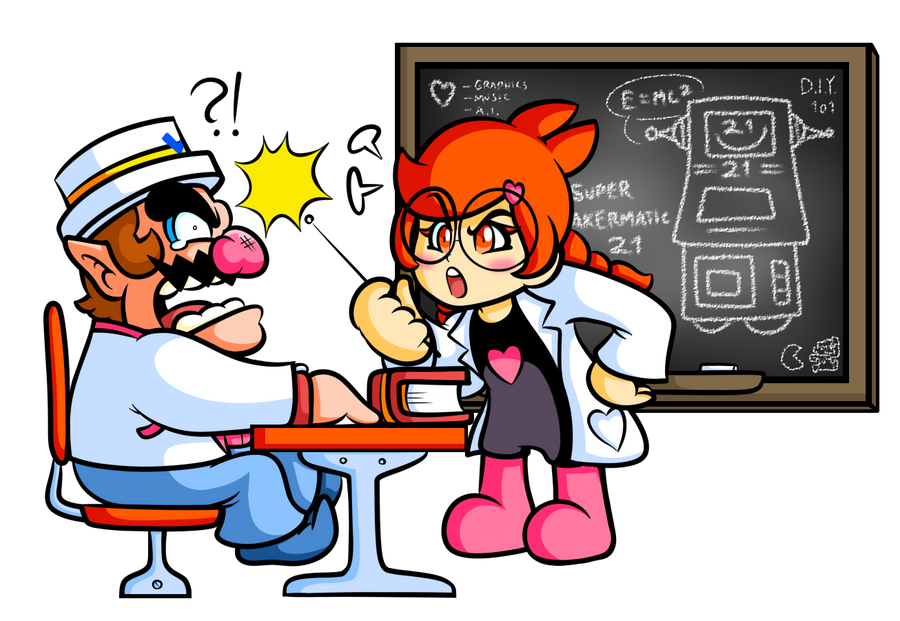 |
| Artistic simulation of the situation by DeviantArt artist JamesmanTheRenegold. |
Through this first tutorial, you learn to use the graphics editor. It's very easy: First, make a background! Then, you work on the objects: To make one, select a size for it, then start drawing! You can add cels to animate the object if you want, or just leave it to one if it's not animated. Every object has 4 cels per animation, but can have up to 4 different animations, for a total of 16 cels to draw. Afterward, you make some music.
Music in the WarioWare games is kinda complicated. Here, it doesn't work in seconds; it works in beats. As you might know, microgames speed up every once in a
while as you play them in the WarioWare series. That means that the music speeds up accordingly. But
that also means that it isn't music with a fixed time in seconds. As
a result, you're limited in what you can do for music. Sure you can come up with
some good tunes (in fact, the developers behind this game made 90
songs so that you can see what can be accomplished), but you'll never
come up with incredible melodies. Thankfully, you've got forty
different instruments and eight different sounds for rhythm. Yep, you
can even work on rhythm for this! Want to make a heavy metal tune?
Set the song's speed higher, put a lot of drums, a lot of electric
guitar and bass, and if you are more progressive, maybe some piano!
Oh, and if you think you can do better by humming, there's an option
for that. Hum in the microphone and the game will set notes according to your hums. But it won't make miracles. It's like the Mii generator in
the Nintendo 3DS, which bases itself from a picture; it's not very
precise, and thus the result can be funny in how much different it is
from what you expected.
Then,
we get to the actual programming of the game. You must program
absolutely everything: The location of the objects on the screen, how
they will move, what you must tap, how will the tapped objects react,
what are the winning conditions, what are the losing conditions... WarioWare: D.I.Y. is like “Programming For
Dummies”. Dummies who aren't able to write one line of programming
text because it's too complicated, so they can still try to program
something here and see the results. You can pick among dozens and
dozens of ways the objects can interact or the effects can be activated.
It's a lot of fun. You see the basics for now, but later you'll see
more advanced techniques.
Once
the programming portion is complete, it's time to distribute it. You design a cartridge for your
game (eight different shapes, eight different colors, eight different
symbols, for a whole lot of combinations), then write a description,
and finally you can ship it. Yeah, that's all. It's quite a lot, when
you think about it. There are two more tutorials to help you make microgames. Then there's one tutorial to make records, and one to
make comics.
While making records, you can import phrases from other games
or records in the library. You have a maximum of 24 phrases per song,
and you can edit the tempo; however, even at the slowest tempo, the
song will have a maximum of 3 minutes. Of course! What, did you
expect you would be allowed to recreate Through The Fire And The
Flames with this thing? There's Mario Paint Composer for that! Also,
there's an option to turn all the instruments into a single one for
each rack; with that option you can also set an equal volume on all
of this track's phrases, or balance the sound more to the left or the
right, for those stereo fans. Last but not least, there's a button
that will change the way the song is played, from normal (with normal
notes) to “jumpy” (with only short notes). Penny is all happy of
the result at the end of the tutorial and forces you to ship the resulting "song". …though you'll most likely delete it.
As for comics, there's nothing special about them. You're limited to 4 panels and you can only use black and white. The panels are large, but good luck finding ideas to fill them.
But
that's not all there is to WarioWare: D.I.Y.! Of course not! What,
did you think you wouldn't get to make games? Wario gives you a great
opportunity. Praise the Lord Wario! ...Ahem. If there's one thing
Wario represents in the Mario universe, it's sins. He's angry,
greedy, proud, a glutton, and I'm forgetting many. Heck, I'm sure his
relationship with Mona isn't healthy. Anyway, he's also lazy, so he
often leaves games unfinished. That's where you come in: You finish
his games and then he can ship them with your name on it! (Because
obviously Wario wants to help... That, or he's just stupid.) Wario
has thus 16 jobs for you. In each job, your only task is to complete
some of the drawings. Sounds easy, right? ...It is. When you select
one of those 16 jobs, you are brought to a screen with the things you
must draw. Tap one of them, and you'll notice that the object's
outline is a darker shade of gray in the drawing zone. Simple, just
draw over it! Then paint the interior of the surface you've drawn,
and enjoy! Or if you feel creative, draw something completely different!
These
jobs are fun, and they give you 16 games that will be in your
library. Wario made all the programming, but they're yours! You can
view them in the Super MakerMatic 21 and edit their AI as much
as you want! Also, when you open these games in the MakerMatic,
you'll probably see some programming much more complex than many
games you'll come up with. The same could be said for the games by
Diamond Software: They were literally made by the folks behind
WarioWare D.I.Y., so of course they're more complex. Don't expect to
be able to release such great material so quickly.
 |
| Cricket looks like a mix between Ranma Saotome and Sasuke Uchiha. His sensei, Master Mantis, looks like Yoda made as a Japanese man, WE GOT AN AWESOME COMBINATION HERE! |
Anyway,
when you tap the manhole, you're brought to the Assembly Dojo, in
which Mantis and Cricket will teach you some advanced assembly
techniques you might not know about. There are 32 missions, and each
one of them gives a good idea of a problem that may arise while
you're building your game. How to make an object stick to another,
how to make an object move only when one particular animation is
played, how to synchronize an effect with a sound... Those things all
sound pretty easy, but wait until you try to do them. It's a lot more
difficult once you're on your own. You'll even learn how to activate random events! See the full list of techniques here.
Thankfully,
when you complete a technique, you'll never need to complete it
again; the notes for that technique will be available at the bottom
of the touch screen. However, those techniques are only more advanced
tutorials; they will not be sent to your game library.
How
to progress in this game? Here's my suggestion. First you follow all
of Penny Crygor's tutorials, then you do Wario's jobs and complete all 32 missions in the
Assembly Dojo. Only after that you'll be ready to try your hand at
game-making without any help! I even suggest going back to the
Assembly Dojo if you're stuck somewhere while you're programming your
microgame. They help a lot.
Now
that I've covered all the Tutorial portions of the game, I can jump
to the rest. We've still got to look at the D.I.Y. Studio, the D.I.Y.
Shop, the Distribution Center and the Options Garage!
 |
| No, we're done with that one. |
 |
| An example of a microgame taken from Mona's. |
See
ya in Part 2!
(Note: Due to more real life problems, I will pubish Part 2 next Friday, Part 3 the Monday afterwards. Weird schedule, I know, but this time I can't do better. Sorry.)





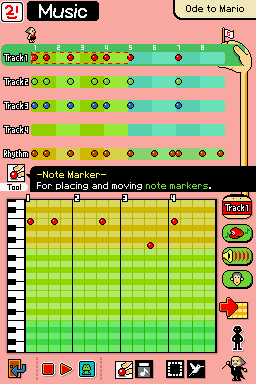
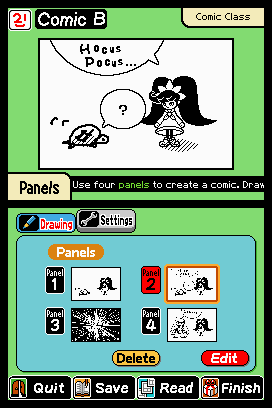
No comments:
Post a Comment